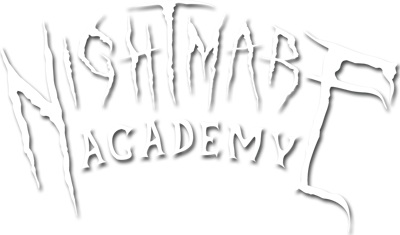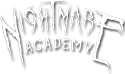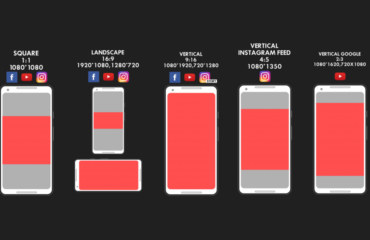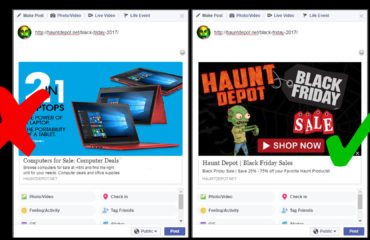5 Things To Know About Facebook’s New Page Layout
Facebook Pages have a brand new look. The new desktop Facebook page layout design, which rolled out today, includes a new navigation and a prominent call-to-action button.
The layout change is nice and clean. For the most part, all of the same elements you’re used to remain, Facebook has just reorganized them. Here’s what the new Nightmare Academy Page looks like:
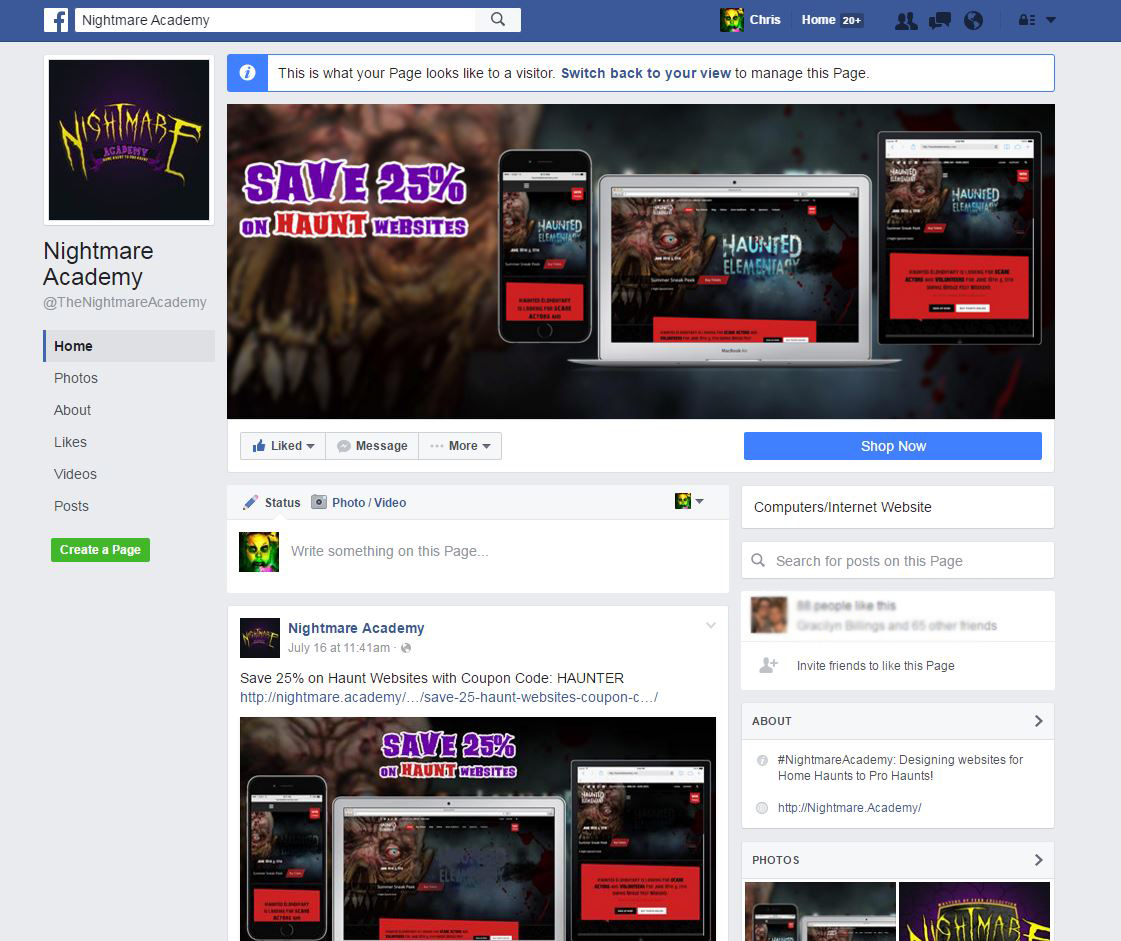
1. Profile Pictures
Your profile picture now appears at the top left of your Page above the new navigation. Profile pictures will no longer appear over your cover image.
Your minimum Facebook profile picture size remains unchanged, at 180×180 pixels (displays 160×160 on desktop).
2. New Navigation
Below your profile picture and page name you’ll find a new navigation, where users can go to sections of your Facebook page, such as About, Videos, Photos, Posts, and Events.
You can customize the navigation section depending on your type of business. You could create a tab to showcase content from your other social properties (Twitter, Pinterest, YouTube), reviews, quiz, or encourage people to subscribe.
3. Cover Images
Now that cover images have been repositioned to the right, your profile picture will no longer interfere with your cover image.
There’s more good news: Facebook cover images remain the same size (828×315 pixels). However, if you created an image to workaround your profile picture in the past, you might want to think about updating it.
4. Call to Action Button
Beneath your cover photo is a new prominent blue call-to-action button.
You can use this button to invite your Facebook fans to take an action on your website, whether it’s Book Now, Shop Now, Sign Up, Watch Video, or Learn More.
5. Pages Are Ad Free
The new pages are entirely ad free. In the past, ads have appeared on the right side.
Desktop ads aren’t a huge driver of Facebook’s revenue anyway, as 84 percent of Facebook’s ad revenue is from mobile.